Merhaba,
Nutanix Prism local user şifresini değiştirmek için yapılması gereken işlemleri hem Nutanix’in arayüzünden hemde komut satırından yapabilir. Bunun için Prisim arayüzünden yetkili bir hesapla giriş yapıyoruz daha sonra ayarlar bölümüne gidip “Local User Management” a geliyoruz
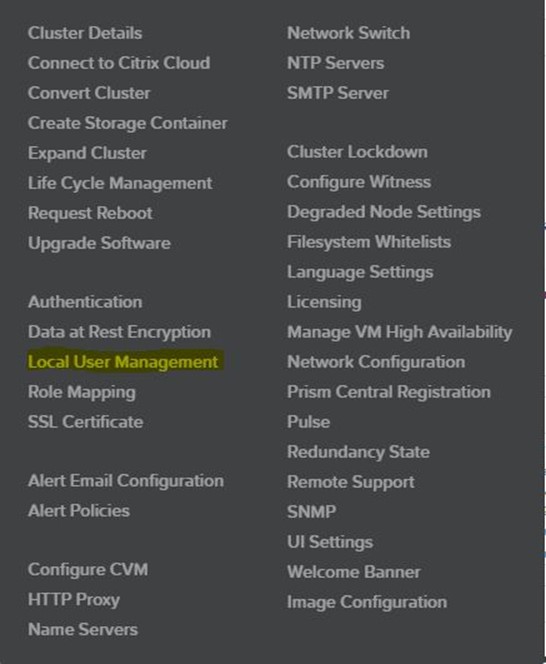
Daha sonra şifresini resetlemek istediğimiz hesabı seçip Edit diyoruz Reset Password diyoruz.
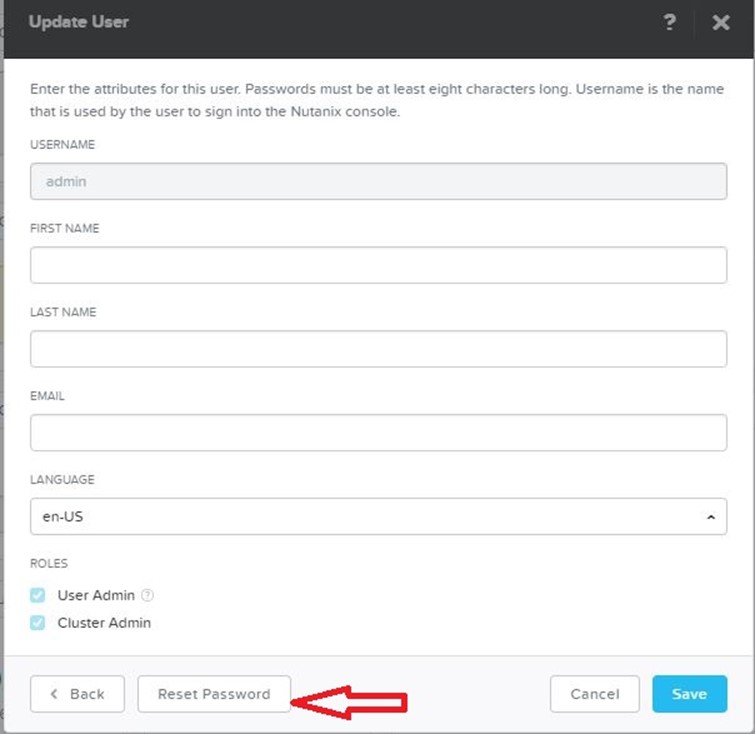
Komut Satırından
ncli user reset-password user-name=admin password=password
ncli> user reset-password user-name=admin password=Nutanix/4u
Error: Password requirements: Should be at least 8 characters long. Should have at least 1 lowercase character(s). Should have at least
1 uppercase character(s). Should have at least 1 digit(s). Should have at least 1 special character(s). Should differ by at least 4 char
acters from previous password. Should not be from last 10 passwords.
ncli> user reset-password user-name=admin password=Nutanix/4u!
Password of user ‘admin’ reset successfully
Please login again with new credentials.
nutanix@NTNX:~$

